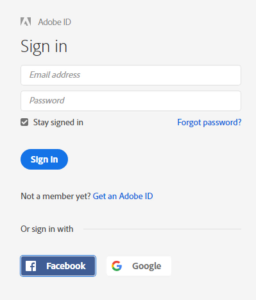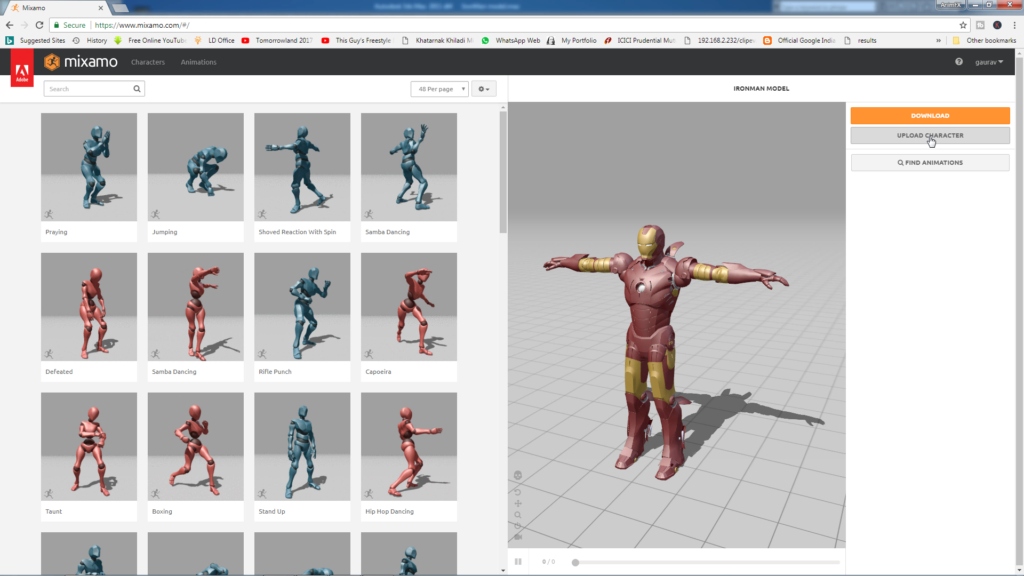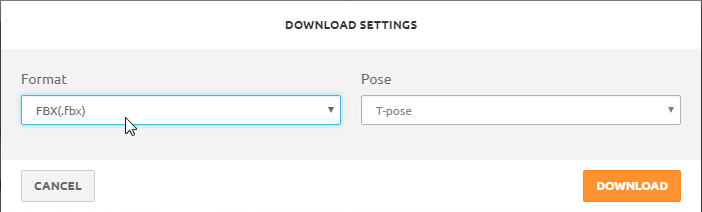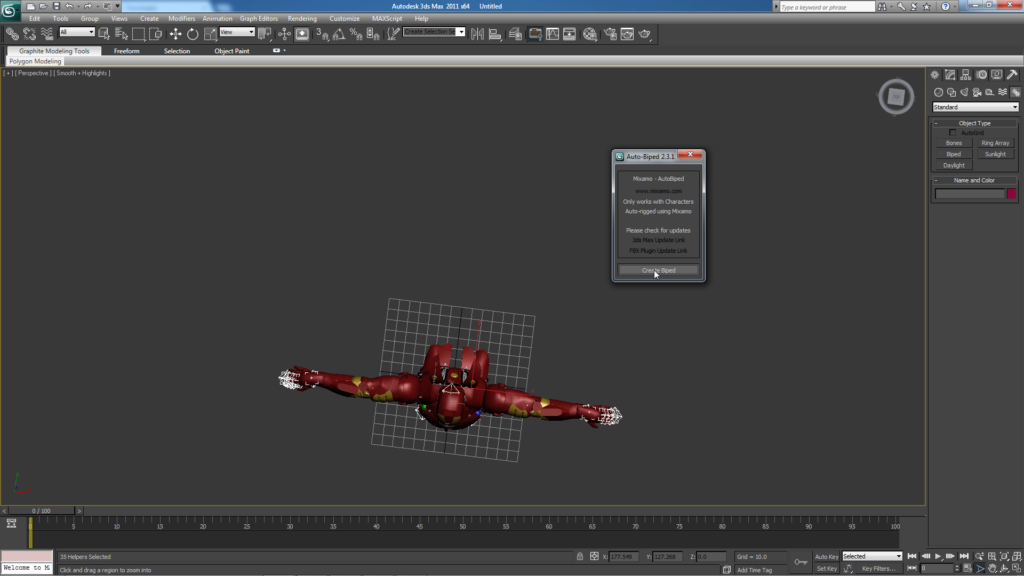3ds max auto rigging tutorial in hindi
3ds max auto rigging tutorial मे आपको 2 मिनिटे मे rigging केसे करते हे उसके स्टेप्स दिये हुवे हे |
ये सारे स्टेप्स को follow कीजिये ओर आसानी से rigging करना शीख लीजिये |
DOWNLOAD IRON MAN 3D MODEL
Step – 1 आपका character का model open कीजिये |
Step-2 आपके model को FBX format export कीजिये |
Step-3 अभी आपको ये website open करनी है – https://www.mixamo.com/
Step-4 दोस्तों ये website आपको auto rigging करके देगी | सबसे पहले आपको log in करना होगा log in बिलकुल ही free है |
Step-5 अभी character को upload करना है |
Step-6 upload batton पर click करतेही तुरंत न्या मेनू open होगा |
Step-7 model की FBX file को upload करे |
Step-8 model upload करतेही आपका model की auto rigging की प्रोसेस सुरु हो जायेगी |
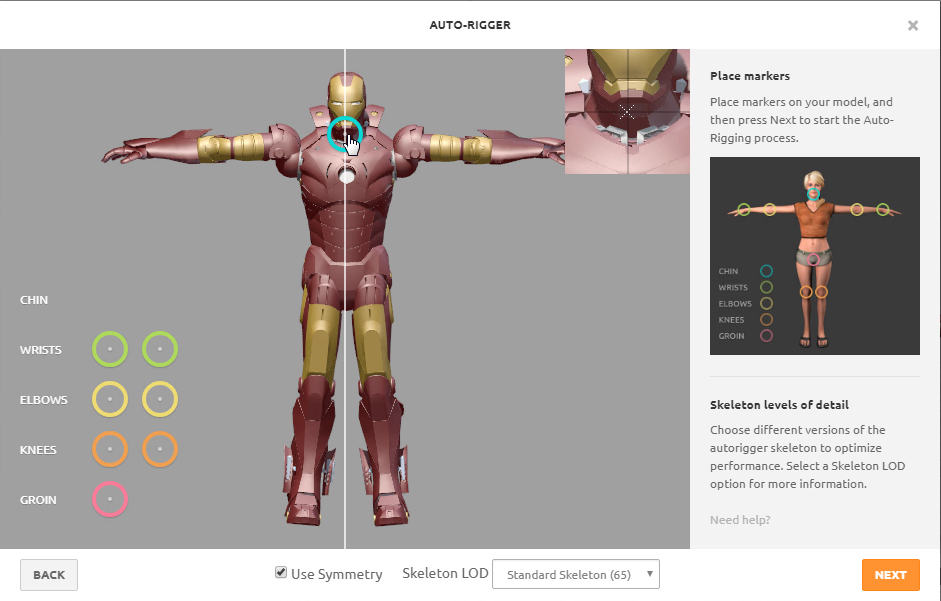 Step-9 Rigging Points को आपके मॉडल पर सेट करे |
Step-9 Rigging Points को आपके मॉडल पर सेट करे |
Step-10 Rigging point सेट करने के बाद next button पर click कीजिये |
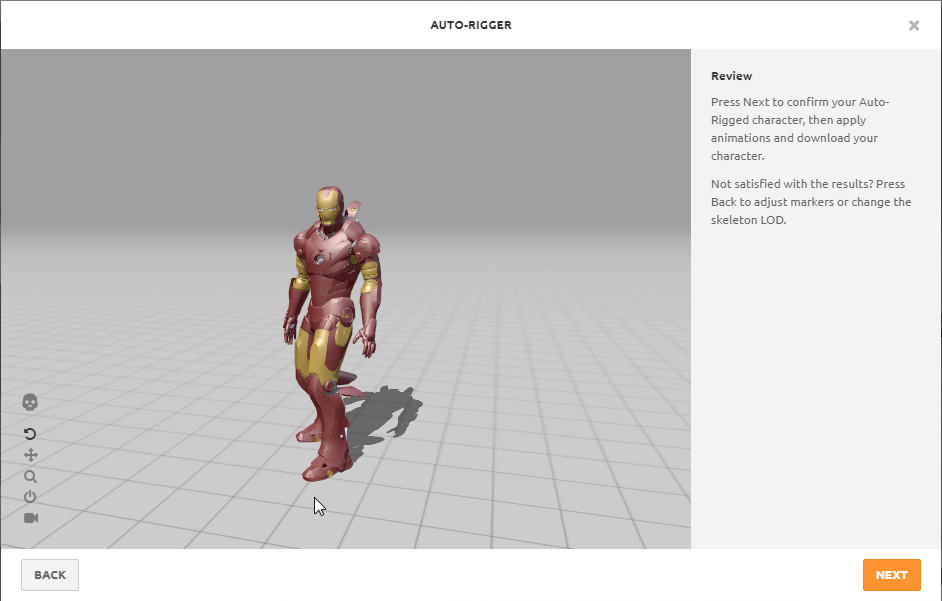
Step-11 Next button पर click कीजिये |
Step-12 FBX Format मे Rig model को download करना है |
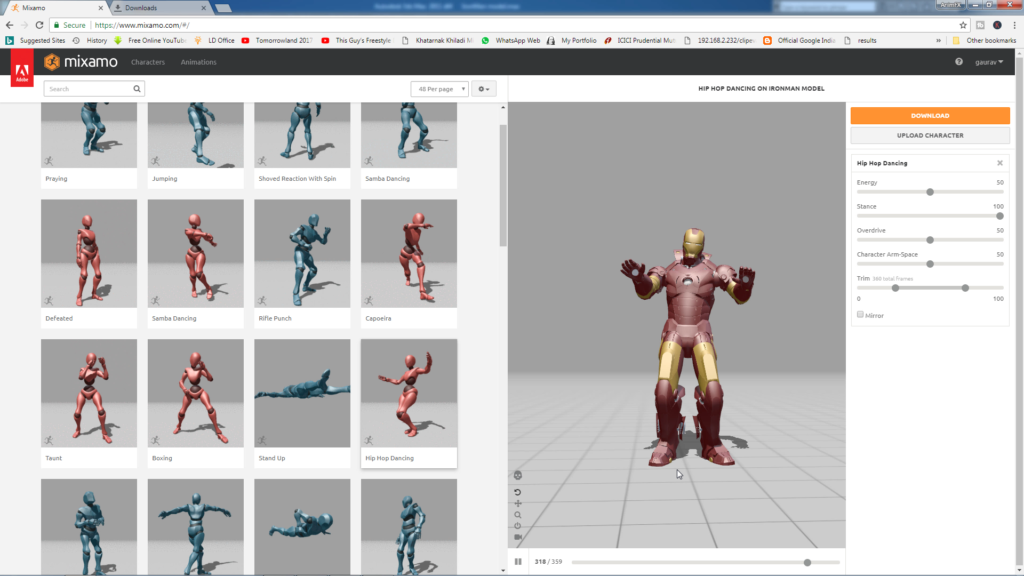
Step-13 आपके character पर animation को aaply कीजिये |
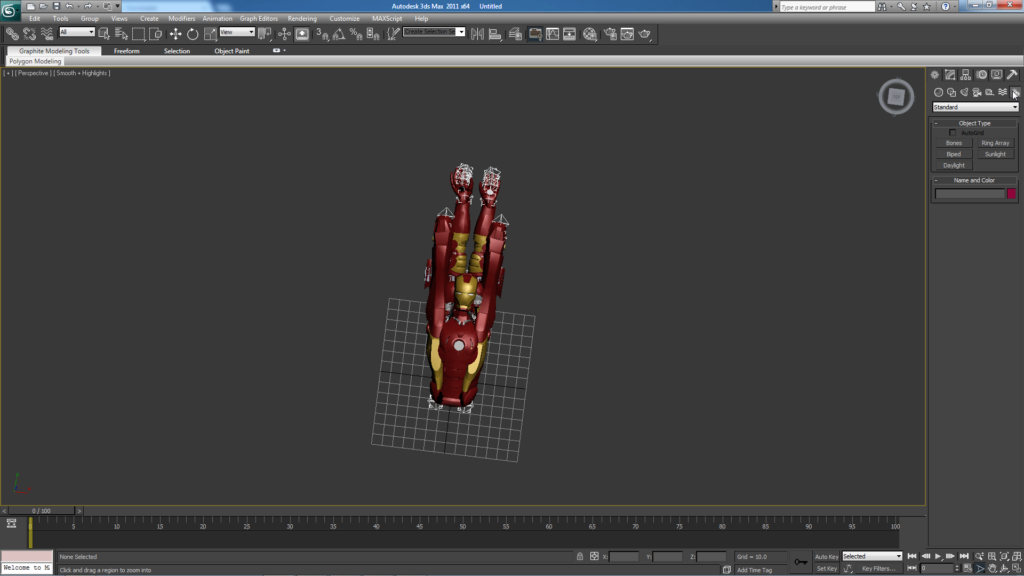
DOWNLOAD 3DS MAX SCRIPT FOR AUTO-BIPED SETUP

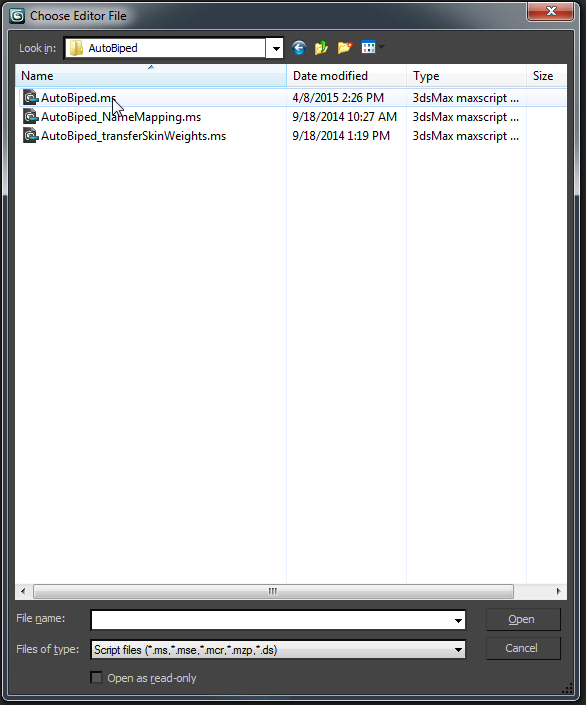
Step – 14 maxscript menu मे जाकर run script पर click कीजिये |
Step-15 create biped पर click कीजिये |
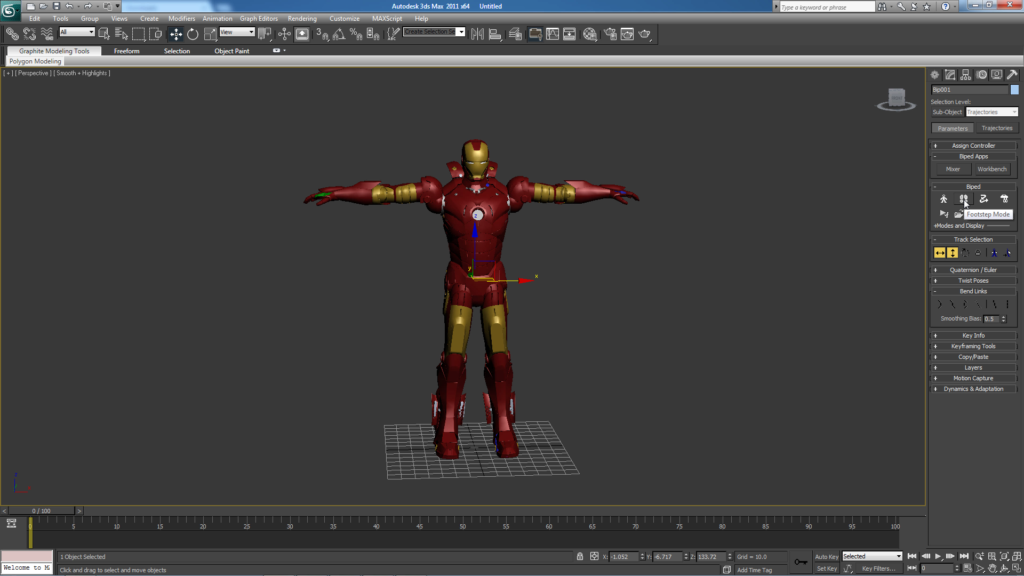 दोस्तों ये सारे step के अनुसार 3ds max auto rigging tutorial कर सकते हो | ये 3ds max auto rigging tutorial की तकनीक से rigging मे लगने वाले समय को बच्च्चा सकते हे |
दोस्तों ये सारे step के अनुसार 3ds max auto rigging tutorial कर सकते हो | ये 3ds max auto rigging tutorial की तकनीक से rigging मे लगने वाले समय को बच्च्चा सकते हे |
दोस्तों यहापे 3ds max auto rigging tutorial केलिए youtube video दिया हुवाहे auto biped rigging केलिए | ये tutorial को like ओंर share कीजिये | comment section मे आपके question लिखिए ओर भी suggestions हो तो बताए |
https://www.youtube.com/watch?v=zlof-GhIEOA